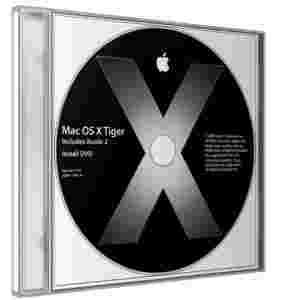Simply put, Apple Mac OS X Tiger will change the way you use a computer. Breakthrough search technology, stunning graphics and media, unparalleled connectivity, an intuitive user interface and a virtual toolbox chock full of cleverly integrated features -- all atop a rock-solid UNIX foundation -- give you the most innovative, stable and compatible desktop operating system on the planet. Period.

The new Dashboard hosts nifty mini-applications called widgets that keep you informed. |

Spotlight is a lightning-fast search technology that illuminates every corner of your Mac. View larger. |

Safari boasts powerful RSS support. See more Safari features. |

iChat AV supports multi-party, high-quality video conferencing. |

QuickTime 7 features user-friendly controls and pristine H.264 video. |

Mac OS X Tiger is the most family-friendly operating system ever developed, thanks to Parental Controls. |
Dashboard: Get Info in a Dash
The new Dashboard hosts nifty mini-applications called widgets that appear instantly and keep you up to date with timely information from the Internet. View stocks, check weather forecasts, track flights, convert currency and units of measure, even look up businesses in the phone book. Similar to Exposè, the Dashboard zooms across your desktop at the click of a function key. Your favorite widgets appear with up-to-the-second information, then disappear just as easily, so you can get back to what you were doing.
Dashboard is home to widgets: mini-applications that let you perform common tasks and provide you with fast access to information. With a single click, Dashboard appears, complete with widgets that bring you a world of information -- real-time weather, stock tickers, flight information and more -- instantly. Dashboard lets you play, pause, skip forward and backward through songs in your iTunes music library using a simplified controller. You can view weather conditions around the world or check temperatures, expected highs and lows, and a six-day forecasts of cities around the world. A translator widget lets you translate words and phrases instantly between English, Chinese, Dutch, French, German, Greek, Italian, Japanese, Korean, Portuguese and Russian. And you can use Dashboard to search the phone directory by name or category to display the phone numbers and addresses for publicly listed U.S. businesses in your area. And best of all, Dashboard disappears just as easily as it appears, so you can get back to what you were doing.
Tiger includes a suite of widgets to get you started, and you can add more anytime. With so many widgets at your disposal, the Widget Bar comes in handy. Click the plus sign and Dashboard launches a Widget Bar displaying every available widget. Drag widgets from the Bar to the Dashboard and watch as they appear with a cool ripple effect. Once you have your widgets where you want them, just close the Widget Bar with a single click.
Spotlight: Find Anything, Fast
Tiger introduces Spotlight, the lightning-fast search technology that illuminates every corner of your Mac, displaying results as fast as you type. Search everything on your system: Files, emails, contacts, images, movies, calendars and applications appear instantly. Just as you find songs on iTunes by name, artist or album, Spotlight results take you way beyond mere filename and location: they include all the metadata inside files, including the kind of content, the author, edit history, format, size and many more details.
Spotlight for Mac OS X Tiger lets you blaze through your files and applications and see results as soon as you type the very first letter. That's because Spotlight indexes files on your computer transparently and in the background, so you never experience lag times or slowdowns. And when you make a change, such as adding a new file, receiving an email or entering a new contact, Spotlight updates its index automatically, so search results are always up-to-the-moment accurate.
When you search via Spotlight, you're actually accessing a comprehensive, constantly updated index that sees all the metadata inside supported files -- the "what, when and who" of every piece of information saved on your Mac. Most documents, including Microsoft Word documents, Photoshop images and emails, already contain rich metadata. And because Spotlight indexes content as well, your search results include what appears inside a file or document, not just its title. You can also use descriptive words to get amazingly targeted results, even across thousands of files. For example, to find everything from a colleague, type the person's name. Spotlight returns documents she authored or edited, images she emailed, messages she wrote (and messages you sent to her) and her contact information. You see results in sorted categories for easy browsing, picking and clicking.
Tiger: Your Communications Center
Tiger turns your Mac into a communications hub. Safari RSS for Tiger features built-in RSS feed detection and display. Mail and Address Book incorporate Spotlight technology to help you organize your contacts and correspondence. And iChat AV lets you video conference, audio chat or send instant messages with friends and colleagues. Add a .mac account and make the most of Tiger connectivity with iDisk storage, a mac.com email address, your own home page and powerful syncing capability.
Works Well with Others
Mac OS X Tiger boasts better compatibility than any other desktop operating system in the world. You can share files with Windows users, connect to any network and communicate automatically with other Macs using Bonjour technology. And thanks to its solid UNIX foundation, Tiger offers a powerful security architecture that protects your data from prying eyes.
Experience Mac OS X Tiger for yourself, and see how it changes the way you work, play, search and share on a Mac. Can't find what you need? Spotlight makes fruitless searches a thing of the past. Think you can't write an automated script? Try Automator and think again. Want to share media with friends and family? Tiger's integrated features make it simple. In fact, Tiger offers a feature for every reason you use a computer and then some.