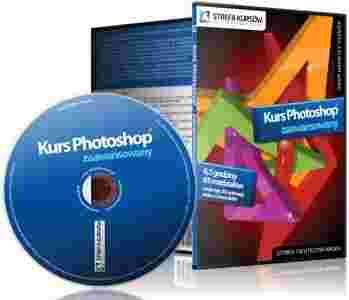| Rozdziały |
Czas |
Korekcja kolorów
|
|

1. Wprowadzanie wartości numerycznych
|
03:44 |

2. Modyfikacja balansu kolorów
|
04:05 |

3. Omówienie narzędzia Variations
|
05:57 |

4. Narzędzie Match Color
|
05:52 |

5. Narzędzie Selective Color
|
03:19 |

6. Wykorzystanie Gradient Map w praktyce
|
05:08 |

7. History Brush oraz panel historii
|
07:00 |
Kanały
|
|

8. Ogólne zagadnienia dotyczące kanałów
|
04:39 |

9. Zastsowanie narzędzia Channel Mixer
|
07:06 |

10. Wprowadzanie zmian - narzędzie Levels
|
03:59 |

11. Wprowadzanie zmian za pomocą krzywych
|
04:37 |
Zaznaczanie
|
|

12. Modyfikowanie krawędzi zaznaczenia
|
07:11 |

13. Wykorzystanie narzędzia Refine Edge
|
05:12 |

14. Zaznaczanie przy użyciu ścieżek
|
03:21 |

15. Zamiana kształtu na zaznaczenie
|
04:45 |

16. Zaznaczenie bazujące na jasności
|
06:58 |
Maski
|
|

17. Zamiana zaznaczenia na maskę
|
03:52 |

18. Omówienie panelu Maski
|
04:58 |
Warsty i tryby mieszania
|
|

19. Przyciemnianie w trybie Multiply
|
09:00 |

20. Rozjaśnianie w trybie Screen
|
06:02 |

21. Zwiększanie kontrastu w trybie Overlay
|
04:39 |

22. Zaawansowane opcje mieszania warstw
|
05:22 |

23. Tworzenie maski odcinania
|
05:30 |

24. Krycie warstwy i krycie wypełnienia
|
05:41 |

25. Rozmieszczanie zawartości warstw
|
04:50 |
Tekst i ścieżki
|
|

26. Omówienie narzędzi do tworzenia ścieżek
|
04:47 |

27. Edycja ścieżek
|
07:50 |

28. Tworzenie tekstu na ścieżce
|
05:22 |

29. Tworzenie własnych kształtów
|
05:00 |

30. Zamiana tekstu na ścieżkę
|
03:31 |
Obiekty inteligentne
|
|

31. Wstępne zagadnienia
|
05:32 |

32. Transformacje obiektów inteligentnych
|
05:44 |

33. Modyfikacja zawartości
|
04:33 |

34. Kopiowanie obiektów inteligentnych
|
07:33 |

35. Inteligentne filtry
|
06:07 |
Tryb Lab
|
|

36. Podstawowe zagadnienia
|
06:56 |

37. Zmiana nasycenia kolorów
|
04:53 |

38. Zwiększanie kontrasu
|
05:51 |

39. Krzywe w trybie Lab
|
07:31 |

40. Zmiana koloru w trybie Lab
|
04:59 |
Wyostrzanie zdjęć
|
|

41. Narzędzie Unsharp Mask
|
09:11 |

42. Korzystanie z narzędzia Smart Sharpen
|
12:31 |

43. Wyostrzanie filtrem High Pass
|
07:04 |

44. Zaawansowane usuwanie szumów
|
04:21 |
Edycja Wideo
|
|

45. Nawigacja w panelu Animation
|
06:14 |

46. Edycja klipów
|
09:44 |

47. Edycja pojedynczych klatek
|
04:27 |

48. Wideo jako obiekt inteligentny
|
05:11 |

49. Korekcja koloru i jasności
|
04:28 |
3D
|
|

50. Import i eksport obiektów
|
05:55 |

51. Tworzenie kompozycji 3D
|
06:06 |

52. Edycja właściwości modelu
|
05:37 |

53. Edycja materiałów
|
07:03 |

54. Nakładanie tekstur
|
04:28 |

55. Tworzenie animacji 3D
|
04:47 |
Analiza obrazu
|
|

56. Kalibracja narzędzi do pomiaru
|
03:45 |

57. Zapis pomiarów
|
06:02 |
Tworzenie grafiki na strony internetowe
|
|

58. Tworzenie tła
|
09:22 |

59. Cięcie szablonu
|
06:45 |

60. Edycja i zapis odcięć
|
05:14 |
Camera RAW
|
|

61. Kadrowanie i prostowanie zdjęć
|
07:03 |

62. Korekcja ekspozycji
|
07:07 |

63. Wyostrzanie plików RAW
|
05:38 |

64. Usuwanie za pomocą klonowania
|
03:57 |

65. Kolor, nasycenie i jasność
|
06:09 |