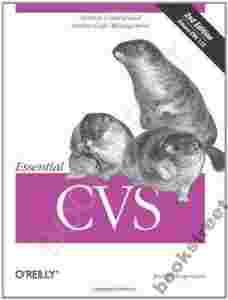This easy-to-follow reference shows a variety
of professionals how to use the Concurrent Versions
System (CVS), the open source tool that lets you manage
versions of anything stored in files. Ideal for software
developers tracking different versions of the same code,
this new edition has been expanded to explain common
usages of CVS for system administrators, project
managers, software architects, user-interface (UI)
specialists, graphic designers and others.
Current
for version 1.12,
Essential CVS, 2nd Edition
offers an overview of CVS, explains the core concepts,
and describes the commands that most people use on a
day-to-day basis. For those who need to get up to speed
rapidly, the book's Quickstart Guide shows you how to
build and use a basic CVS repository with the default
settings and a minimum of extras. You'll also find:
- A full command reference that details all aspects
of customizing CVS for automation, logging, branching,
merging documents, and creating alerts
- Examples and descriptions of the most commonly
used options for each command
- Why and when to tag or branch your project,
tagging before releases, and using branching to create
a bugfix version of a project
- Details on the systems used in CVS to permit
multiple developers to work on the same project
without loss of data
An entire section devoted to
document version management and project management
includes ways to import and export projects, work with
remote repositories, and shows how to fix things that
can go wrong when using CVS. You'll find more
screenshots in this edition as well as examples of using
graphical CVS clients to run CVS commands.
Essential
CVS also includes a FAQ that answers common queries
in the CVS mailing list to get you up and running with
this system quickly and painlessly.